A meta description is a 150-160 character snippet that summarizes the contents of a certain webpage. Meta descriptions are coded in HTML onto the page itself, but they only display on search engine result pages (SERP). For example, when you type into Google, “How to find the right career,” this is one of the top results that pops up:
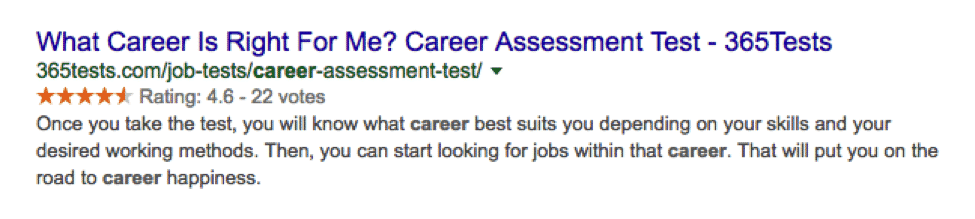
The short paragraph below the rating is what’s considered the meta description. This is a great example of a succinct meta description in that it hits its keyword mark, doesn’t trail off past the recommended 156 characters, and it tells end users exactly what to expect.
Why are Meta Descriptions Important?
Because Google’s algorithm doesn’t actually take the meta description of a page into account when it’s ranking pages, the real reason that it’s so critical to perfect your meta description has everything to do with your end user.
Let’s say that you’re trying to target the keyword, “HVAC systems.” It’s a fairly competitive term, but you’ve managed to get one of your pages about the basics of HVAC systems to rank on the first page. Google has deemed that you’re an authoritative source on the subject of heating and air; therefore, whatever you’ve written is more likely to be useful and meaningful to the audience that’s searching for that term and related topics.
Of course, that also means that there are several other companies (typically direct competitors) that are ranking for that term. At the end of the day, what determines which result a person will click on has to do with two factors:
- The ranking. The top result on the first page garners 33% of clicks on average. The second result usually grabs 17% of the clicks, and it continues to drop off considerably from there.
- The meta description. A compelling, informative, succinct meta description gives the user just enough to make an informed decision about whether or not to click, but not so much information that they don’t need to click on it to learn the entire answer to the question they’re asking.
Back to the example. You’re trying to rank for “HVAC systems.” Potential customer types into Google, “The basics of HVAC systems.” Here are two of the top choices that pop up when they hit enter:
 Obviously, since this result hit the first page, the content is authoritative, and they’ve done their homework SEO-wise. But where this page falls short is its meta description. As an end user, would you want to click on this result? First of all, it doesn’t really say much. It does include the keyword, but it doesn’t define it or even really hint at defining it. From this snippet, the end user gets the sense that they’d have to scavenge for the information they’re looking for. Next!
Obviously, since this result hit the first page, the content is authoritative, and they’ve done their homework SEO-wise. But where this page falls short is its meta description. As an end user, would you want to click on this result? First of all, it doesn’t really say much. It does include the keyword, but it doesn’t define it or even really hint at defining it. From this snippet, the end user gets the sense that they’d have to scavenge for the information they’re looking for. Next!
This is a fantastic example of a meta description that would draw an end user in. If they’re searching for the basics of HVAC systems, they can rest assured that this article will cover them. The snippet doesn’t trail off; it clearly defines what the article will discuss and gives the impression that it will be well organized and easy to follow. Aim for this level of clarity and brevity in your meta descriptions to insure more clicks on your page.
In addition to displaying a stellar meta description, this site has also managed to garner one of Google’s top algorithmic badges of honor: Google Sitelinks. The links along the bottom of the description correspond to the top pages within that site.
What are Sitelinks and How Do You Get Them for Your Site?
As we briefly explained above, Sitelinks are a premium listing format that shows the main meta description along with at least two additional Sitelink results.
Sometimes these listings are indented, but often they present along the bottom of the meta description as they did in the HVAC systems result above. These addendums give the end user the unique ability to skip from Point A to Point B, from Google to one of your top pages, without having to click on your landing or home page first.
Having Sitelinks appear on your search result makes your site seem more enticing to the end user, and it typically garners more clicks for your individual pages, since users don’t have to search through your site or start from your landing page to find what they’re looking for.
So, how do you get Google Sitelinks for your site?
Unfortunately, Google closely guards the algorithm that determines coveted things like Sitelinks. That being said, there are some definite best practices that have been shown to increase a site’s chances of appearing with Sitelinks.
Among those best practices are:
- Having clear, well-thought-out navigation
- Writing unique page titles and meta descriptions
- Creating a structured hierarchy of pages within your site
Of course, having a heavily trafficked site with high click-through rates doesn’t hurt a bit, but that takes time and a good deal of SEO knowledge and following dozens more best practices.
The point is: it’s not impossible to get Sitelinks as a part of your metadata; it just takes strategy, planning, and time.
How Do You Write the Best Meta Descriptions?
There are three major factors involved in crafting the perfect meta description that we’ve alluded to throughout this article.
The truth is that there is no single formula for writing an ideal meta description.
However, there are dozens of ways to optimize your meta description to make it the best it can possibly be.
To write a stellar meta description, you need to be able to say what you mean and mean what you say in under 156 characters. That sentence, in and of itself, sums up the three important factors that go into crafting an eye-catching meta description. Let’s break it down:
- Say what you mean.
- Mean what you say.
- In under 156 characters.
Saying what you mean involves clearly defining what your article or page is about. If it’s about the basics of HVAC systems, find a way to state that as obviously as possible.
Meaning what you say means not making false promises. Don’t say that you’re going to cover all of the basics of heating and air conditioning if you’re actually talking about swimming pool installation. Obviously, the differences might be a little more subtle than that, but the point is not to make false promises in your meta description.
Finally, in order to have your full meta description displayed, it must be under 156 characters. If it exceeds that character count, you’ll incur the dreaded points of ellipsis that trail after descriptions that are too long. If you can’t explain your page in under 156 characters, you’re not boiling it down to its essence. Search engine users only spend a couple of seconds perusing the results, so if they can read your full spiel in under two seconds, they’ll be more likely to click on your link.
Once your website has climbed the ranks to the first page for a certain keyword, the only thing that stands between you and a potential new lead is your meta description. So you’d better make sure you say what you mean and mean what you say in under 156 characters!



